Nanobeam cavity#
1D photonic crystal cavities, also known as nanobeam cavities, are widely used in photonics and quantum optics due to their high-quality factors (Q-factors) and low mode volumes. These attributes make them ideal for exploiting Purcell enhancement, which is crucial for applications involving quantum emitters. The cavities consist of a one-dimensional array of unit cells acting as Bragg mirrors surrounding a tapered region. In this region, the photonic bandgap is gently shifted, allowing the accommodation of an optical mode with minimal scattering and a high-quality factor. In other dimensions, the light confinement is due to total internal reflection.
In this notebook, we will implement the basic simulation for such cavities, and go through analysis procedures to calculate mode volume and Q-factors, without the need to run the simulation until the total decay of the fields, which is not practical for high-Q cavities. The Q-factor is a figure of merit related to the photon lifetime in the cavity; hence, a high Q-factor means that the fields in the cavity will decay slowly over time. The mode volume is a metric to evaluate the volumetric distribution of the mode; a low mode volume indicates a highly concentrated field. To explore Purcell enhancement, a cavity with a high Q-factor and low mode volume is needed.
As a reference, we will reproduce the results of the work of Parag B. Deotare, Murray W. McCutcheon, Ian W. Frank, Mughees Khan,and Marko Lončar, "High quality factor photonic crystal nanobeam cavities", Applied Physics Letters 94(12), (2009). DOI: https://doi.org/10.1063/1.3107263.
The design consists of two stacks of unit cells that will act as mirrors, and a tapered region, where the parameters of the unit cell are modified given a polynomial function, to reduce abrupt mode mismatch and avoid scattering. It is possible to explore asymmetries in the cavities, reducing the number of unit cells in one direction and adding a tapered region at its end, allowing efficient light extraction with tapered fiber optics.
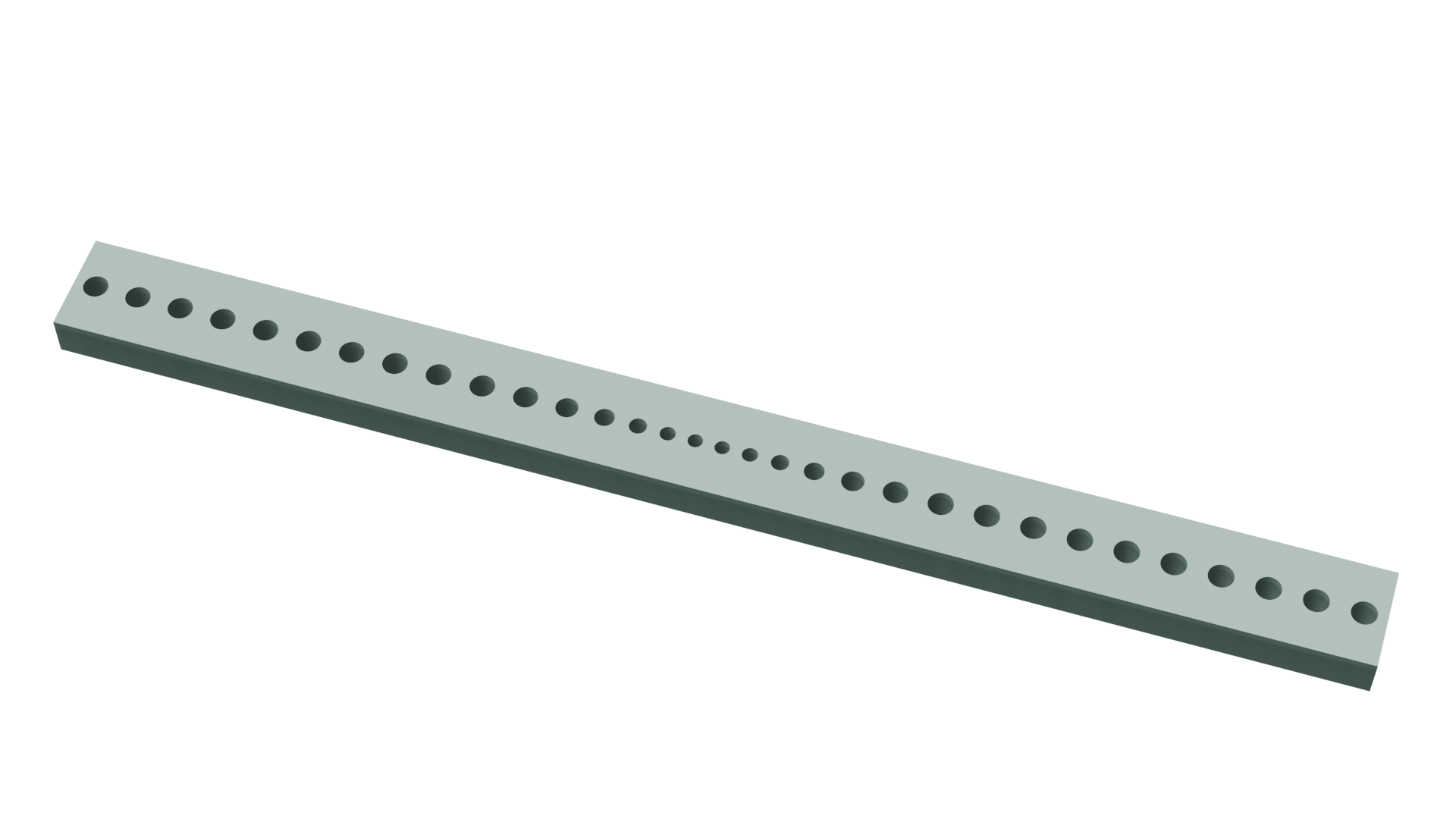
For more information, please refer to our learning center, where you can find tutorials and examples on how to carry out band structure calculation, use the resonance finder plugin and how to calculate Q-factor and mode volume for a 2D photonic crystal cavity
[1]:
from typing import Callable
import matplotlib.pyplot as plt
import numpy as np
import tidy3d as td
from tidy3d import web
# defining a random seed for reproducibility
np.random.seed(12)
Auxiliary Functions#
We will start defining some auxiliary functions to help us set up the simulation.
Since for using the resonance finder plugin it is necessary to analyze the fields after the source decays, we will define a simple function to estimate the decay time of the source, given the relation of the temporal width (\(\Delta t\)) and the spectral linewidth (\(\Delta \nu\)) of a gaussian pulse \(\Delta t \Delta \nu \approx 0.44\), and the offset attribute of the source_timeobject.
[2]:
def find_source_decay(source):
# source bandwidth
fwidth = source.source_time.fwidth
# time offset to start the source
time_offset = source.source_time.offset / (2 * np.pi * fwidth)
# time width for a gaussian pulse
pulse_time = 0.44 / fwidth
decay_time = time_offset + pulse_time
return decay_time
Next, we will define the function to return the tapered parameter as a function of the unit cell position. A given parameter in the tapered region will follow the definition:
\(P_{tapered}(x) = P[1 - M_d(2x^3 -3x^2 + 1)]\)
Where \(x \equiv \frac{\text{unit cell index}}{\text{number of tapered unit cells}}\), and the unit cell at the center is indexed as 0. Hence \(x\) ranges from 0 to 1, so the center unit cell would have a given parameter as \(P(1- M_d)\).
The \(M_d\) parameter is a number ranging from \([0,1)\) and is interpreted as the maximum reduction of a given parameter, in proportion to its original value. For example, \(M_d = 0.3\) means that the smallest value of this parameter will be 30% less than its original value.
[3]:
def taper_factor(
max_dip,
structure_index,
n_tapered_structures,
cubic_factor=2,
quadratic_factor=-3,
linear_factor=0,
offsetFactor=1,
):
cubic = cubic_factor
quadratic = quadratic_factor
linear = linear_factor
offset = offsetFactor
"""
Compute a taper factor using a cubic polynomial.
Parameters:
- max_dip: float, maximum dip in taper factor.
- structure_index: int, index of the current structure.
- n_tapered_structures: int, total number of tapered structures.
- cubic_factor: float, coefficient for cubic term (default 2).
- quadratic_factor: float, coefficient for quadratic term (default -3).
- linear_factor: float, coefficient for linear term (default 0).
- offsetFactor: float, constant offset (default 1).
Returns:
- float, the taper factor for the given structure.
"""
# to avoid division for 0 in a case where there is no tapered region
if n_tapered_structures == 0:
x = 1
else:
x = structure_index / np.ceil(n_tapered_structures / 2)
# factor is 1 if the structure is not in the tapered region
factor = 1 if x >= 1 else 1 - max_dip * (cubic * x**3 + quadratic * x**2 + linear * x + offset)
return factor
To reduce the computational cost, we can exploit mirror symmetries of the problem to reduce the computational size up to 8 times. However, to properly set the symmetries parity, it is necessary to consider the polarization and vectorial nature of the fields. For more information on how to set up symmetries and their relation with source polarization, please refer to our symmetries tutorial.
The function defined below will generate the right symmetry parity for a given polarization.
[4]:
def get_symmetry(polarization):
if polarization == "Ex":
sym = [-1, 1, 1]
elif polarization == "Ey":
sym = [1, -1, 1]
elif polarization == "Ez":
sym = [1, 1, -1]
elif polarization == "Hz":
sym = [-1, -1, 1]
elif polarization == "Hy":
sym = [-1, 1, -1]
elif polarization == "Hx":
sym = [1, -1, -1]
return sym
Simulation Setup#
Now, we will start creating functions to set up the simulation.
First, we will define a function that creates a stack of unit cells on one side of the nanobeam, positioning them correctly and defining the appropriate tapered parameter. Since unit cell assembly is consistent across different types, the function will accept a unit_cell_function argument, which returns the unit cell geometry. Additionally, it requires a list of original parameter arguments (original_params) and a list of the \(Md\) parameters (max_dip_params).
Note that n_tapered_structures refers to the total number of tapered unit cells on both sides of the nanobeam. Hence, if there is an odd number of unit cells, the first one is exactly in the middle. Otherwise, it is separated by a lattice constant from its twin on the other side, plus a gap (central_gap argument). The definition of n_constant_structures refers to the mirror cells on each side.
[5]:
def assemble_unit_cells(
unit_cell_function: Callable,
lattice_constant: float,
max_dip_lattice: float,
n_constant_structures: int,
n_tapered_structures: int,
original_params: list,
max_dip_params: list,
central_gap: float = 0,
):
"""
Assemble unit cells into a structure with tapered lattice constants and parameters.
Parameters:
- unit_cell_function: callable, function to generate a unit cell given position and parameters.
- lattice_constant: float, base lattice constant for the unit cells.
- max_dip_lattice: float, maximum dip for tapering the lattice constant.
- n_constant_structures: int, number of constant lattice structures on either side.
- n_tapered_structures: int, total number of tapered structures.
- original_params: list of floats, original parameters to be tapered (default empty list).
- max_dip_params: list of floats, maximum dips for each parameter to be tapered (default empty list).
- central_gap: float, gap between central unit cells (only valid for an odd number of tapered structures).
Returns:
- unit_cells: combined unit cells as generated by the unit_cell_function.
- pos_x: final position of the last unit cell in the x-direction.
"""
unit_cells = None
# start position
pos_x = 0
# defining the number of unit cells for each side
positions = range(
n_constant_structures + int(np.floor(n_tapered_structures / 2)) + n_constant_structures % 2
)
# iterating over the unit cells
previous_lattice_constant = 0
for i in positions:
# defining the current value of the unit cell given the position
current_lattice_constant = lattice_constant * taper_factor(
max_dip_lattice, i, n_tapered_structures
)
# condition for odd or even number of unit cells
if i == 0:
if n_tapered_structures % 2 != 0:
pos_x = 0
else:
pos_x = central_gap / 2 + current_lattice_constant / 2
else:
pos_x += current_lattice_constant / 2 + previous_lattice_constant / 2
# now we create a list of parameters to input to the unit_cell_function
parameters = []
for idx in range(len(original_params)):
original = original_params[idx]
max_dip = max_dip_params[idx]
tapered_param = original * taper_factor(max_dip, i, n_tapered_structures)
parameters.append(tapered_param)
# defining the center
center = (pos_x, 0, 0)
# creating the unit cell calling the unit_cell_function
new_unit_cell = unit_cell_function(center, *parameters)
# adding the unit cell to the geometry (or initializing the variable if is the first unit cell)
unit_cells = new_unit_cell if unit_cells is None else unit_cells + new_unit_cell
# the separation to the next unit cell is the mean value of the lattice constants of the current and next unit cells
previous_lattice_constant = current_lattice_constant
# return the geometry and the position of the last unit cell
return unit_cells, pos_x
Unit Cell Functions#
As an example, we will create 3 different unit cell functions. The first two are simple functions to return elliptical and square unit cells. The third one is an example of more complex geometry using the PolySlab.
Given the definition assemble_unit_cells function, the first argument must be the center of the geometry object, and non-taper parameters must be passed as default arguments.
[6]:
# function for creating ellipse unit cells
def ellipse_uc(center, x_axis, y_axis, height=0.5):
theta = np.linspace(0, np.pi * 2, 1001)
x = x_axis * np.cos(theta) + center[0]
y = y_axis * np.sin(theta) + center[1]
geometry = td.PolySlab(
vertices=np.array([x, y]).T,
slab_bounds=(-height / 2 + center[2], height / 2 + center[2]),
axis=2,
)
return geometry
# function for creating ellipse unit cells
def square_uc(center, x_size, y_size, height=0.5):
geometry = td.Box(center=center, size=(x_size, y_size, height))
return geometry
# function for creating "sawfish" unit cells
def sawfish_uc(center, x, y, height=0.5, width=0.1):
e = 6
yArray = []
numPoints = 501
# defining the vertices for the PolySlab
xaxis = np.linspace(center[0] - x / 2, center[0] + x / 2, numPoints)
xArray = np.linspace(-x / 2, x / 2, numPoints)
yArray = y * ((np.cos((np.pi / x) * xArray)) ** e) + width / 2
yArray2 = -y * ((np.cos((np.pi / x) * np.flip(xArray))) ** e) - width / 2
X = np.concatenate([xaxis, np.flip(xaxis)])
Y = np.concatenate([yArray, yArray2])
arr = np.array([X, Y]).T
geometry = td.PolySlab(
vertices=arr,
slab_bounds=(-height / 2, height / 2),
axis=2,
)
return geometry
[7]:
# plot the geometries
args = dict(
lattice_constant=1,
max_dip_lattice=0.5,
n_constant_structures=15,
n_tapered_structures=8,
)
ellipse_geometry, _ = assemble_unit_cells(
unit_cell_function=ellipse_uc, original_params=[0.2, 0.3], max_dip_params=[0.4, 0.3], **args
)
ellipse_geometry.plot(z=0)
square_geometry, _ = assemble_unit_cells(
unit_cell_function=square_uc, original_params=[0.4, 0.3], max_dip_params=[0.4, 0.3], **args
)
square_geometry.plot(z=0)
sawfish_geometry, _ = assemble_unit_cells(
unit_cell_function=sawfish_uc, original_params=[1, 0.5], max_dip_params=[0.4, 0.5], **args
)
sawfish_geometry.plot(z=0)
plt.show()
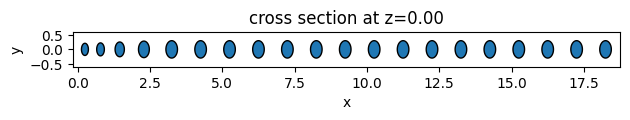
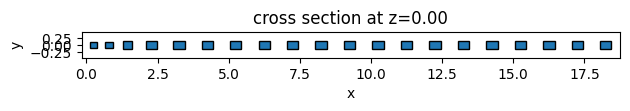
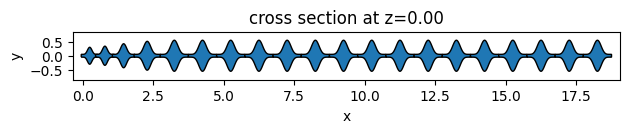
Source and Monitors#
Auxiliary function for creating the point dipole source
[8]:
def create_source(
polarization="Ey",
wl1=0.7,
wl2=1.0,
center=(0, 0, 0),
):
# defining the frequencies based on the given wavelengths
freq1 = td.C_0 / wl1
freq2 = td.C_0 / wl2
freq0 = (freq1 - freq2) / 2 + freq2
fwidth = (freq1 - freq2) / 2
# defining the source
source = td.PointDipole(
center=center,
name="pointDipole",
polarization=polarization,
source_time=td.GaussianPulse(
freq0=freq0, fwidth=fwidth, phase=2 * np.pi * np.random.random()
),
)
return source
Function for creating the monitors.
For this simulation we will have distinct types of monitors:
Some point
`FieldTimeMonitor<https:/docs.flexcompute.com/projects/tidy3d/en/latest/api/_autosummary/tidy3d.FieldTimeMonitor.html>`__, that will record the fields as a function of time in different positions of the cavity, and will be used for Q-factor and resonant frequency calculation. We will record fields during the entire simulation and select the portion we want to analyze during the data analysis process.Six
`FluxTimeMonitor<https://docs.flexcompute.com/projects/tidy3d/en/latest/api/_autosummary/tidy3d.FluxTimeMonitor.html>`__ surrounding the simulation domain, that will be used for discriminating the directions of losses, and calculation of directional Q-factors.One 3D
FieldTimeMonitorfor calculating the total energy at the end of the simulation. To reduce memory requirements, we will set theintervalas10, which means that we will record fields at each 10 time steps. For this example, we will not apply spatial downsampling, although it is possible to further reduce memory usage by adjusting theinterval_spaceparameter.One planar
FieldTimeMonitor, also recorded at the end of the simulation, to show the field profile.
Note that, in principle, it would be possible to use a frequency-domain monitor to visualize the resonant mode profile. However, the exact resonance frequency is often not known beforehand, therefore it is difficult the set the exact frequency to visualize. On the other hand, setting the time field monitors to record only a fell oscillation cycle at the end of the simulation ensures that only the resonant modes are being recorded, as the other frequencies have already decayed.
[9]:
def create_monitors(
simulation,
n_point_monitors=5,
center=(0, 0, 0),
deviation=(0.2, 0, 0),
):
simulation_size = simulation.size
freq0 = simulation.sources[0].source_time.freq0
# creating random positions around the center of the cavity
positions = np.random.random((n_point_monitors, 3)) * np.array(deviation) + center
# creating the randomly positioned monitors
point_monitors = [
td.FieldTimeMonitor(
center=tuple(positions[i]),
name=f"pointMon{i}",
start=0,
size=(0, 0, 0),
interval=1,
)
for i in range(n_point_monitors)
]
# defining size for the 3D field monitor
size = tuple(np.array(simulation_size) * 0.9)
# defining the start time of the monitors to record only the last two oscillations of the field
start = simulation.run_time - 1 / freq0
# 3D field monitor for energy density calculation
field_monitor = td.FieldTimeMonitor(
center=(0, 0, 0),
size=size,
start=start,
name="fieldTimeMon",
interval_space=(1, 1, 1),
interval=10,
)
# 2D field monitor for visualizing the resonant mode profile
field_profile_monitor = td.FieldTimeMonitor(
center=(0, 0, 0),
size=(td.inf, td.inf, 0),
start=start,
name="fieldProfileMon",
)
# setup planar flux monitors surrounding the simulation volume
flux_monitors = []
for i in [-1, 1]:
for j in [(0.5, 0, 0), (0, 0.5, 0), (0, 0, 0.5)]:
j = np.array(j)
# defining the center
mon_center = tuple(np.array(size) * j * i + -1 * i * j * (0.95, 0.95, 0.95))
# defining the size
j2 = np.array([0 if l == 0.5 else 1 for l in j])
mon_size = tuple(np.array(size) * j2 * 2)
# defining the name
mon_name = np.array(["x", "y", "z"])[np.ceil(j).astype(bool)][0]
mon_name = ("-" + mon_name) if i == -1 else mon_name
# creating the monitors
flux_monitors.append(
td.FluxTimeMonitor(center=mon_center, size=mon_size, start=start, name=mon_name)
)
return (
point_monitors
+ flux_monitors
+ [
field_monitor,
field_profile_monitor,
]
)
Function for creating simulation object. Since many simulation parameters such as symmetry and source positions depend on the final nanobeam structure, it is convenient to wrap everything in a single function.
[10]:
def create_simulation(
wl1: float,
wl2: float,
width: float,
height: float,
unit_cell_function: Callable,
lattice_constant: float,
n_constant_structures_right: int,
n_constant_structures_left: int,
n_tapered_structures: int,
n_tapered_output: int,
max_dip_lattice: float,
original_params: list,
max_dip_params: list,
polarization: str,
unit_cell_index: int,
waveguide_index: float,
run_time: float = 2e-12,
central_gap: float = 0,
delta_override: float = 0.01,
substrate_index: float = 1,
medium_index: float = 1,
sidewall_angle: float = 0,
):
"""
create a simulation with specified parameters and unit cells.
Parameters:
- wl1: float, wavelength 2.
- wl2: float, wavelength 2 for the simulation.
- width: float, width of the waveguide structure.
- height: float, height of the structure.
- unit_cell_function: callable, function to generate unit cells.
- delta_override: float, spacing for mesh override.
- lattice_constant: float, lattice constant.
- n_constant_structures_right: int, number of constant structures on the right side of the nanobeam.
- n_constant_structures_left: int, number of constant structures on the left side of the nanobeam.
- n_tapered_structures: int, number of tapered structures at the cavity region.
- n_tapered_waveguide: int, number of tapered unit cells at the right end of the nanobeam.
- max_dip_lattice: float, maximum dip for the lattice constant tapering.
- original_params: list, list with the unit cell params.
- max_dip_params: list, list with the tapering params
- polarization: str, polarization of the source.
- unit_cell_index: int, index for the unit cell structure.
- waveguide_index: float, index for the waveguide.
- run_time: float, total run time for the simulation.
- central_gap: float, central gap between structures (if n_tapered_structures is odd).
- substrate_index: float, index for the substrate material.
- medium_index: float, index for the surrounding medium.
- sidewall_angle: float, waveguide sidewall angle.
Returns:
- sim: the simulation object with defined structures, sources, and monitors.
"""
# define the mesh override at the cavity region
mesh_override = td.MeshOverrideStructure(
geometry=td.Box(center=(0, 0, 0), size=(4, width, height)),
dl=(delta_override,) * 3,
)
# define grid specification for the simulation
grid_spec = td.GridSpec.auto(
min_steps_per_wvl=15,
override_structures=[mesh_override],
)
kwargs = dict(
unit_cell_function=unit_cell_function,
lattice_constant=lattice_constant,
max_dip_lattice=max_dip_lattice,
original_params=original_params,
max_dip_params=max_dip_params,
central_gap=central_gap,
)
# assemble unit cells for the right side of the nanobeam
unit_cells_right, pos_x_right = assemble_unit_cells(
n_constant_structures=n_constant_structures_right,
n_tapered_structures=n_tapered_structures,
**kwargs,
)
# assemble unit cells for the left side of the nanobeam
unit_cells_left, pos_x_left = assemble_unit_cells(
n_constant_structures=n_constant_structures_left,
n_tapered_structures=n_tapered_structures,
**kwargs,
)
# rotate and adjust the position of the left unit cells
unit_cells_left = unit_cells_left.rotated(np.pi, axis=2)
pos_x_left *= -1
# assemble and position the tapered output if applicable
if n_tapered_output > 0:
waveguide_tapered, pos_tapered = assemble_unit_cells(
n_constant_structures=0, n_tapered_structures=n_tapered_output * 2, **kwargs
)
# rotate and position the tapered output
waveguide_tapered = waveguide_tapered.rotated(np.pi, axis=2)
waveguide_tapered = waveguide_tapered.translated(
x=pos_x_right + lattice_constant + pos_tapered, y=0, z=0
)
# combine the left, right, and tapered waveguide geometries
nanobeam_geometry = unit_cells_left + unit_cells_right + waveguide_tapered
else:
pos_tapered = 0
nanobeam_geometry = unit_cells_left + unit_cells_right
# calculate sizes and defining the center of the nanobeam geometry
size_left = abs(pos_x_left) + lattice_constant + wl2 / 2
size_right = abs(pos_x_right + pos_tapered) + lattice_constant + wl2 / 2
nanobeam_size = size_left + size_right
nanobeam_center = size_left - nanobeam_size / 2
# recenter the geometry to optimize the simulation space
nanobeam_geometry = nanobeam_geometry.translated(x=nanobeam_center, y=0, z=0)
# define mediums for the substrate and nanobeam materials
nanobeam_medium = td.Medium(permittivity=unit_cell_index**2)
# create the nanobeam structure
nanobeam_structure = td.Structure(
geometry=nanobeam_geometry,
medium=nanobeam_medium,
)
# define the waveguide geometry
cell_size = (
nanobeam_size,
width + 2 * wl2,
height + 2 * wl2,
)
# defining the waveguide. Use a PolySlab for the sidewall angle
geometry_wvg = td.PolySlab(
vertices=[
[-2 * cell_size[0], width / 2],
[2 * cell_size[0], width / 2],
[2 * cell_size[0], -width / 2],
[-2 * cell_size[0], -width / 2],
],
axis=2,
slab_bounds=(-height / 2, height / 2),
sidewall_angle=sidewall_angle,
)
waveguide = td.Structure(
geometry=geometry_wvg,
medium=td.Medium(permittivity=waveguide_index**2),
)
# substrate
substrate = td.Structure(
geometry=td.Box.from_bounds(rmin=(-999, -999, -999), rmax=(999, 999, -height / 2)),
medium=td.Medium(permittivity=substrate_index**2),
)
# defining the source
sources = [
create_source(
polarization=polarization,
wl1=wl1,
wl2=wl2,
center=(nanobeam_center, 0, 0),
)
]
# boundary conditions
boundary_spec = td.BoundarySpec(x=td.Boundary.pml(), y=td.Boundary.pml(), z=td.Boundary.pml())
# determine symmetry based on structure configuration
if (n_constant_structures_left == n_constant_structures_right) and (n_tapered_output == 0):
symmetry = get_symmetry(polarization=polarization)
else:
symmetry = [0] + get_symmetry(polarization=polarization)[1:]
# create the simulation object
sim = td.Simulation(
size=cell_size,
structures=[substrate, waveguide, nanobeam_structure],
sources=sources,
monitors=[],
run_time=run_time,
boundary_spec=boundary_spec,
grid_spec=grid_spec,
symmetry=symmetry,
medium=td.Medium(permittivity=medium_index**2),
)
# add monitors to the simulation
monitors = create_monitors(
sim, n_point_monitors=5, center=(nanobeam_center, 0, 0), deviation=(0.5, 0, 0)
)
return sim.updated_copy(monitors=monitors)
Running the simulation#
Finally, we will set the parameters as reported in the reference paper and run the simulation.
[11]:
height = 0.22
width = 0.5
lattice_constant = 0.430
max_dip_lattice = 1 - 0.330 / lattice_constant
radius_x = 0.28 * lattice_constant
radius_y = radius_x
max_dip_x = 0
max_dip_y = 0
n_constant_cells = 12 # each side
n_tapered_cells = 12 # total
central_gap = 0
wl1 = 1.4
wl2 = 1.6
run_time = 5e-12
polarization = "Ey"
substrate_index = 1.44
unit_cell_index = 1
waveguide_index = 3.5
sidewall_angle = 0
# defining a unit cell function depending only on the taper parameters
unit_cell_function = lambda center, x, y: ellipse_uc(center, x_axis=x, y_axis=y, height=height)
sim = create_simulation(
unit_cell_function=unit_cell_function,
wl1=wl1,
wl2=wl2,
width=width,
height=height,
run_time=run_time,
lattice_constant=lattice_constant,
n_constant_structures_right=n_constant_cells,
n_constant_structures_left=n_constant_cells,
n_tapered_output=0,
n_tapered_structures=n_tapered_cells,
max_dip_lattice=max_dip_lattice,
polarization=polarization,
substrate_index=substrate_index,
unit_cell_index=unit_cell_index,
waveguide_index=waveguide_index,
sidewall_angle=sidewall_angle,
original_params=[radius_x, radius_y],
max_dip_params=[max_dip_lattice, max_dip_lattice],
)
sim.plot(z=0, monitor_alpha=0)
plt.show()
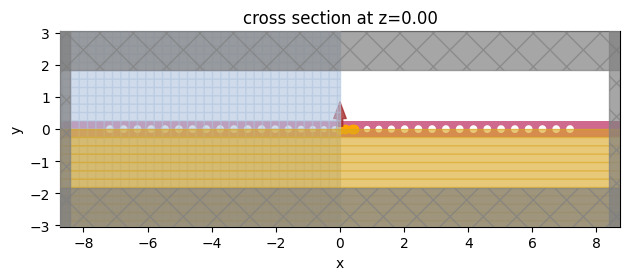
[12]:
# estimating the cost
task_id = web.upload(sim, "nanobeam_test")
cost = web.estimate_cost(task_id)
16:02:33 CEST Created task 'nanobeam_test' with task_id 'fdve-c687847f-96de-48a1-b4b9-4f4be663d1f3' and task_type 'FDTD'.
View task using web UI at 'https://tidy3d.simulation.cloud/workbench?taskId=fdve-c687847f-96 de-48a1-b4b9-4f4be663d1f3'.
Task folder: 'default'.
16:02:39 CEST Maximum FlexCredit cost: 0.100. Minimum cost depends on task execution details. Use 'web.real_cost(task_id)' to get the billed FlexCredit cost after a simulation run.
16:02:41 CEST Maximum FlexCredit cost: 0.100. Minimum cost depends on task execution details. Use 'web.real_cost(task_id)' to get the billed FlexCredit cost after a simulation run.
[13]:
# running the simulation
sim_data = web.run(simulation=sim, task_name="ellipse_nanobeam")
Created task 'ellipse_nanobeam' with task_id 'fdve-acdf384e-bc65-4ece-9ade-e64873404df1' and task_type 'FDTD'.
View task using web UI at 'https://tidy3d.simulation.cloud/workbench?taskId=fdve-acdf384e-bc 65-4ece-9ade-e64873404df1'.
Task folder: 'default'.
16:02:46 CEST Maximum FlexCredit cost: 0.100. Minimum cost depends on task execution details. Use 'web.real_cost(task_id)' to get the billed FlexCredit cost after a simulation run.
16:02:47 CEST status = queued
To cancel the simulation, use 'web.abort(task_id)' or 'web.delete(task_id)' or abort/delete the task in the web UI. Terminating the Python script will not stop the job running on the cloud.
16:03:22 CEST starting up solver
running solver
16:05:27 CEST status = postprocess
16:06:01 CEST status = success
16:06:03 CEST View simulation result at 'https://tidy3d.simulation.cloud/workbench?taskId=fdve-acdf384e-bc 65-4ece-9ade-e64873404df1'.
16:07:30 CEST loading simulation from simulation_data.hdf5
16:07:32 CEST WARNING: Simulation final field decay value of 0.268 is greater than the simulation shutoff threshold of 1e-05. Consider running the simulation again with a larger 'run_time' duration for more accurate results.
It is possible to notice a warning at the end of the simulation, stating that the fields haven’t completely decayed. This is expected for high Q-factor cavities, and the suggestion to run with a larger run_time can be ignored in this case.
Data Analysis#
First, we will plot the electric field profile at the end of the simulation, where it is possible to observe a tightly confined mode.
[14]:
sim_data.plot_field(
"fieldProfileMon",
"Ey",
val="abs",
z=0,
t=sim_data["fieldProfileMon"].Ez.t[-1],
)
plt.show()
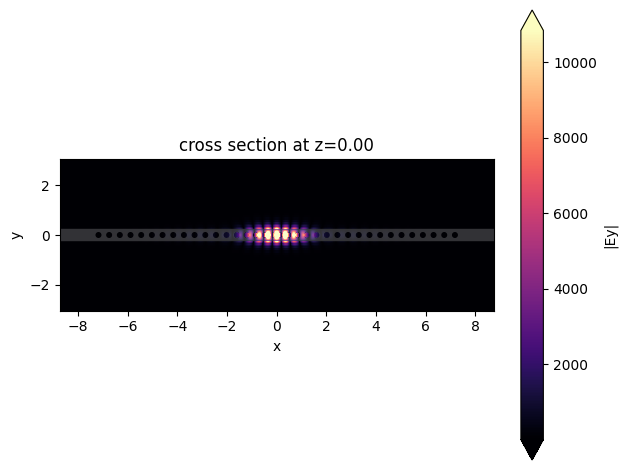
Resonance and Q-factor Analysis#
Next, we will collect the data for the point field monitors and use the ResonanceFinder plugin that implements the harmonic-inversion algorithm, which is a convenient technique to analyze exponential decaying fields, allowing us to get Q-factor information with a relatively short simulation time.
For high Q-factor cavities (greater than \(10^6\)) a larger run time may be needed, as well as fine-tuning of the freq_window parameters, which is the frequency window where the resonances will be analyzed.
Since the harmonic-inversion technique is valid for exponential decaying fields, we will only analyze the data after the sources decay. For high Q-factors, we usually want to analyze as much data as possible. Therefore, we apply a time filter to the fields signal now, allowing more flexibility to adjust the portion of the fields we want to analyze. An alternative approach is to set the start argument while defining the FieldTimeMonitor as show in other
example.
[15]:
def analyse_resonance_monitors(sim_data, start_time=1e-12, freq_window=None):
# importing needed libraries
from tidy3d.plugins.resonance import ResonanceFinder
combinedSignal = 0
polarization = sim_data.simulation.sources[0].polarization
# iterate through all monitors and combine the signal
i = 0
name = f"pointMon{i}"
while name in sim_data.monitor_data:
combinedSignal += sim_data["pointMon0"].field_components[polarization].squeeze()
i += 1
name = f"pointMon{i}"
# create the ResonanceFinder instance
rf = ResonanceFinder(freq_window=freq_window)
# boolean mask to set the data after source decay
bm = combinedSignal.t >= start_time
# data containing the resonance information
data = rf.run_raw_signal(combinedSignal[bm], sim_data.simulation.dt)
# creating a DataFrame
df = data.to_dataframe()
df["wl"] = (td.C_0 / df.index) * 10**3
return df, combinedSignal
[16]:
# defining the frequency window
freq0 = sim_data.simulation.sources[0].source_time.freq0
fwidth = sim_data.simulation.sources[0].source_time.fwidth
freq_window = (freq0 - fwidth / 2, freq0 + fwidth / 2)
# start time to analyze the exponential decaying fields after source decay
start_time = 2 * find_source_decay(
sim.sources[0],
)
df, signal = analyse_resonance_monitors(sim_data, start_time, freq_window)
df.head(10)
[16]:
| decay | Q | amplitude | phase | error | wl | |
|---|---|---|---|---|---|---|
| freq | ||||||
| 1.941258e+14 | 7.709018e+07 | 7.911051e+06 | 63674.827463 | 0.989458 | 0.00361 | 1544.32022 |
We note that the Q-factor is close of the one reported by the paper. The resonance frequency is a few nanometers different, although this is due to the different taper function used in this notebook. In the paper, the tapering function is linear.
Mode Volume Calculation#
The mode volume will be calculated by the definition:
\(V_{eff} = \frac{\int\varepsilon(r)|E(r)|^{2}d^{3}r}{max[\varepsilon(r)|E(r)|^{2}(r)]}\),
where \(\varepsilon(r)\) is the cavity permittivity distribution, which can be obtained from the simulation object.
First, we will define a function to compute the energy density from the time field monitor, defining it as the temporal mean of the last two field oscillations. This approach ensures that we can estimate the mode volume without prior knowledge of the resonant frequency.
[17]:
def get_energy_density(sim_data):
# retrieving monitor data
Efield = sim_data["fieldTimeMon"]
# retrieving permittivity data and interpolating it at the same grid points of the monitor data
eps = abs(sim.epsilon(box=td.Box(center=(0, 0, 0), size=(td.inf, td.inf, td.inf))))
eps = eps.interp(coords=dict(x=Efield.Ex.x, y=Efield.Ex.y, z=Efield.Ex.z))
# calculating the energy density
energy_density = np.abs(Efield.Ex**2 + Efield.Ey**2 + Efield.Ez**2) * eps
# calculating the temporal mean value
delta_t = energy_density.t[-1] - energy_density.t[0] # signal duration
energy_density_temporal_mean = energy_density.integrate(coord=("t")) / delta_t
return energy_density_temporal_mean, eps
energy_density, eps = get_energy_density(sim_data)
Now we will calculate the mode volume. As we can note, the value is close to \(0.39 (\frac{\lambda}{n})^3\), as reported in the paper.
It is important to note that mode volume values \(<< 1\) are most like due to the absence of a resonance, hence the field integral would be near to zero.
[18]:
def mode_volume(energy_density, eps):
# volume integral of the energy density
Integrated = np.abs(energy_density).integrate(coord=("x", "y", "z"))
# scaling factor to present in common units of (wl/n)^3
wl = abs(df.sort_values("Q").iloc[-1]["wl"] / 1000) # um
index = np.sqrt(abs(eps.max()))
Vmode = Integrated / np.max(energy_density) / (wl / index) ** 3
return Vmode
Vmode = mode_volume(energy_density, eps)
print(f"Mode volume: {Vmode:.2f} (lambda/n)^3")
Mode volume: 0.38 (lambda/n)^3
Reducing Memory Usage for Mode Volume Calculation#
When calling Efield = sim_data["fieldTimeMon"] in the get_energy_density function, a copy of the raw field monitor is created and expanded to symmetric coordinates, which increases memory usage.
To reduce memory usage during mode volume calculation, one can use the raw fields without symmetry expansion and multiply the result by 8, since the integration is performed over only 1/8 of the total volume. The results may differ slightly due to the central coordinate being included in the reduced domain, which causes the central point to be overcounted in the integration. However, this does not substantially affect the results.
[19]:
def get_energy_density_raw_data(sim_data):
# retrieving monitor data
Efield = sim_data.monitor_data["fieldTimeMon"]
# retrieving permittivity data and interpolating it at the same grid points of the monitor data
eps = abs(sim.epsilon(box=td.Box(center=(0, 0, 0), size=(td.inf, td.inf, td.inf))))
eps = eps.interp(coords=dict(x=Efield.Ex.x, y=Efield.Ex.y, z=Efield.Ex.z))
# calculating the energy density
energy_density = np.abs(Efield.Ex**2 + Efield.Ey**2 + Efield.Ez**2) * eps
# calculating the temporal mean value
delta_t = energy_density.t[-1] - energy_density.t[0] # signal duration
energy_density_temporal_mean = energy_density.integrate(coord=("t")) / delta_t
return energy_density_temporal_mean, eps
energy_density2, eps2 = get_energy_density_raw_data(sim_data)
[20]:
Vmode2 = 8 * mode_volume(energy_density2, eps2)
print(f"Mode volume: {Vmode2:.2f} (lambda/n)^3")
Mode volume: 0.37 (lambda/n)^3
Directional Q-factor Calculation#
We can decompose the total Q-factor into its directional contributions:
\(Q^{-1} = Q_x^{-1} + Q_{-x}^{-1} +Q_y^{-1} + Q_{-y}^{-1} +Q_z^{-1} + Q_{-z}^{-1}\)
This provides useful information for understanding the contribution of scattered losses (\(z\) and \(y\) directions) and waveguide losses (\(x\) direction), which are due to fields that penetrate the Bragg mirror and propagate into the nanobeam slab. If the cavity is to be coupled to an optical fiber, it is desirable that the main direction of losses be waveguide losses in the direction of the fiber.
To illustrate the directional Q-factor calculation we will run the simulation again using an asymmetric number of unit cells, and an output tapering region.
[21]:
n_constant_structures_right = 2
n_tapered_output = 5
asymmetric_sim = create_simulation(
unit_cell_function=unit_cell_function,
wl1=wl1,
wl2=wl2,
width=width,
height=height,
run_time=run_time,
lattice_constant=lattice_constant,
n_constant_structures_right=n_constant_structures_right,
n_constant_structures_left=n_constant_cells,
n_tapered_output=5,
n_tapered_structures=n_tapered_cells,
max_dip_lattice=max_dip_lattice,
polarization=polarization,
substrate_index=substrate_index,
unit_cell_index=unit_cell_index,
waveguide_index=waveguide_index,
sidewall_angle=sidewall_angle,
original_params=[radius_x, radius_y],
max_dip_params=[max_dip_lattice, max_dip_lattice],
)
asymmetric_sim.plot(z=0)
plt.show()
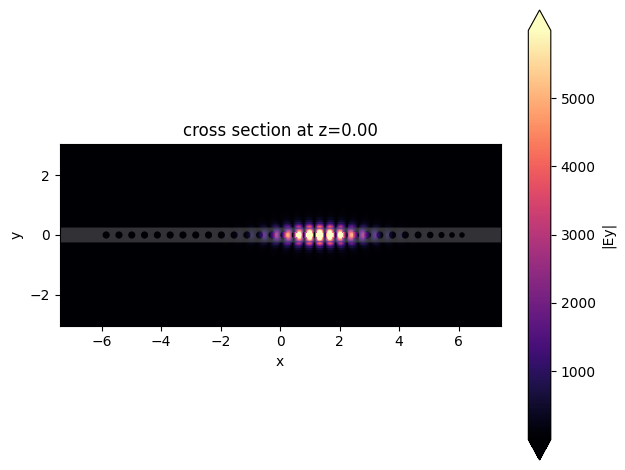
[22]:
asymmetric_sim_data = web.run(asymmetric_sim, task_name="asymmetric_ellipse_nanobeam")
16:08:52 CEST Created task 'asymmetric_ellipse_nanobeam' with task_id 'fdve-d46787c2-bc2e-4e53-828e-425bdc2d8602' and task_type 'FDTD'.
View task using web UI at 'https://tidy3d.simulation.cloud/workbench?taskId=fdve-d46787c2-bc 2e-4e53-828e-425bdc2d8602'.
Task folder: 'default'.
16:08:58 CEST Maximum FlexCredit cost: 0.179. Minimum cost depends on task execution details. Use 'web.real_cost(task_id)' to get the billed FlexCredit cost after a simulation run.
16:08:59 CEST status = queued
To cancel the simulation, use 'web.abort(task_id)' or 'web.delete(task_id)' or abort/delete the task in the web UI. Terminating the Python script will not stop the job running on the cloud.
16:09:24 CEST starting up solver
16:09:25 CEST running solver
16:11:17 CEST status = postprocess
16:11:56 CEST status = success
16:11:58 CEST View simulation result at 'https://tidy3d.simulation.cloud/workbench?taskId=fdve-d46787c2-bc 2e-4e53-828e-425bdc2d8602'.
16:14:06 CEST loading simulation from simulation_data.hdf5
16:14:08 CEST WARNING: Simulation final field decay value of 0.0561 is greater than the simulation shutoff threshold of 1e-05. Consider running the simulation again with a larger 'run_time' duration for more accurate results.
First, we will plot the fields and recalculate the Q-factor and mode volume.
[23]:
asymmetric_sim_data.plot_field(
"fieldProfileMon",
"Ey",
val="abs",
z=0,
t=asymmetric_sim_data["fieldProfileMon"].Ez.t[-1],
)
plt.show()
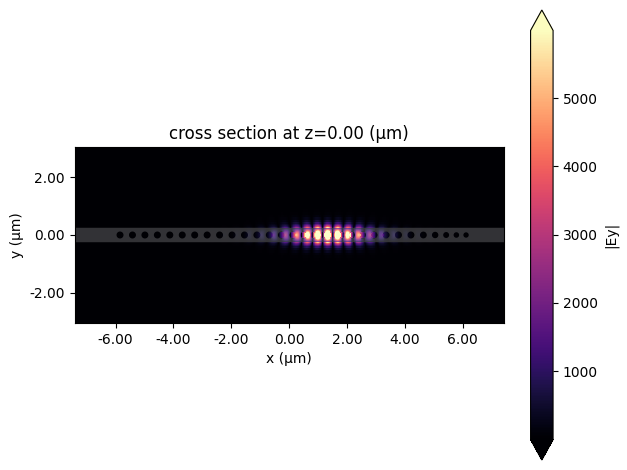
[24]:
asymmetric_energy_density, asymmetric_eps = get_energy_density(asymmetric_sim_data)
asymmetric_Vmode = mode_volume(asymmetric_energy_density, eps)
print(f"Mode volume: {asymmetric_Vmode:.2f} (lambda/n)^3")
asymmetric_df, asymmetric_signal = analyse_resonance_monitors(
asymmetric_sim_data, start_time, freq_window
)
asymmetric_df.head()
Mode volume: 0.35 (lambda/n)^3
[24]:
| decay | Q | amplitude | phase | error | wl | |
|---|---|---|---|---|---|---|
| freq | ||||||
| 1.941612e+14 | 1.635266e+08 | 3.730129e+06 | 18817.985879 | -2.816392 | 0.000098 | 1544.038947 |
Direction Q-factor definition#
To calculate the directional Q-factors, we will use the definition:
\(Q^i = \omega \frac{U_{stored}}{U^i_{lost}}\)
Where \(U_{stored}\) is the total energy in the resonator and \(U^i_{lost}\) is the energy leaking from the resonator in one oscillation of the field at coordinate \(i\). The energy stored is calculated by integrating the energy density. The energy leaving in each direction is calculated as the temporal mean of the flux monitors around the simulation domain.
[25]:
def get_directional_Q(sim_data, energy_density, resonant_frequency):
dict_fluxes = {}
omega = 2 * np.pi * resonant_frequency
# calculating the total energy
Energy = td.EPSILON_0 * np.abs(energy_density).integrate(coord=("x", "y", "z"))
# iterating through all flux monitors and calculating the Q factor
for coord in ["x", "y", "z"]:
for direction in ["", "-"]:
delta_t = sim_data[direction + coord].flux.t[-1] - sim_data[direction + coord].flux.t[0]
flux = abs(sim_data[direction + coord].flux.integrate(coord="t")) / delta_t
dict_fluxes[direction + coord] = (omega * Energy / flux).values
# estimating the total Q as the contributions of all directional Q factors
totalQ = sum([1 / i for i in dict_fluxes.values()]) ** -1
dict_fluxes["total Q"] = totalQ
return dict_fluxes
[26]:
resonant_frequency = abs(df.sort_values("Q").index[0])
directional_Q = get_directional_Q(
asymmetric_sim_data, asymmetric_energy_density, resonant_frequency
)
for i in directional_Q.keys():
print(f"Q {i} = {directional_Q[i] * 10**-6:.2f} MM")
Q x = 2.69 MM
Q -x = 81.60 MM
Q y = 16.45 MM
Q -y = 16.45 MM
Q z = 18.06 MM
Q -z = 18.06 MM
Q total Q = 1.62 MM
We can note that the x+ directional Q is lower than all the others, indicating that this is a preferential loss path. Also, the total Q calculated as the sum of all directional components agrees well with the one obtained using ResonanceFinder.