Defining common integrated photonic components#
This notebook contains predefined functions used to construct commonly used photonic integrated circuit (PIC) components, including straight waveguide, linear taper, ring, race track, s-bend, circular bend, and directional coupler. These components are defined using the gdstk library as it offers a convenient and flexible way to construct curved paths. Users can directly copy these predefined functions to your own script and use them directly in building your simulations. More importantly, users can learn the workflow from these examples and build your own Tidy3D Structures using the same principles.
[1]:
import gdstk
import matplotlib.pyplot as plt
import numpy as np
import tidy3d as td
Straight Waveguide#
Straight strip waveguides are the most fundamental building block of any PIC. The function straight_waveguide returns a Tidy3D Structure of a straight waveguide. The waveguide is specified by the starting position and the ending position. It only supports waveguides parallel to the \(xy\) plane.
[2]:
def straight_waveguide(x0, y0, z0, x1, y1, wg_width, wg_thickness, medium, sidewall_angle=0):
"""
This function defines a straight strip waveguide and returns the tidy3d structure of it.
Parameters
----------
x0: x coordinate of the waveguide starting position (um)
y0: y coordinate of the waveguide starting position (um)
z0: z coordinate of the waveguide starting position (um)
x1: x coordinate of the waveguide end position (um)
y1: y coordinate of the waveguide end position (um)
wg_width: width of the waveguide (um)
wg_thickness: thickness of the waveguide (um)
medium: medium of the waveguide
sidewall_angle: side wall angle of the waveguide (rad)
"""
cell = gdstk.Cell("waveguide") # define a gds cell
path = gdstk.RobustPath((x0, y0), wg_width, layer=1, datatype=0) # define a path
path.segment((x1, y1))
cell.add(path) # add path to the cell
# define geometry from the gds cell
wg_geo = td.PolySlab.from_gds(
cell,
gds_layer=1,
axis=2,
slab_bounds=(z0 - wg_thickness / 2, z0 + wg_thickness / 2),
sidewall_angle=sidewall_angle,
)
# define tidy3d structure of the bend
wg = td.Structure(geometry=wg_geo[0], medium=medium)
return wg
[3]:
Si = td.material_library["cSi"]["Li1993_293K"]
wg = straight_waveguide(
x0=1,
y0=2,
z0=1,
x1=5,
y1=8,
wg_width=0.45,
wg_thickness=0.22,
medium=Si,
sidewall_angle=15 * np.pi / 180,
)
fig, (ax1, ax2) = plt.subplots(1, 2, figsize=(10, 5))
wg.plot(z=1, ax=ax1)
wg.plot(x=2, ax=ax2)
ax2.set_xlim(2, 5)
plt.show()
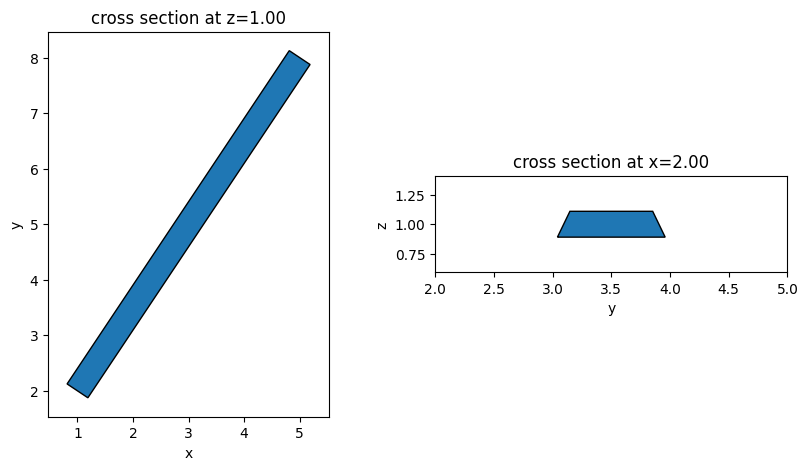
Linear Waveguide Taper#
Linear waveguide tapers can be defined in a similar way. Two parameters - width at the start and width at the end of the taper, need to be specified.
[4]:
def taper_waveguide(
x0, y0, z0, x1, y1, wg_width_0, wg_width_1, wg_thickness, medium, sidewall_angle=0
):
"""
This function defines a linear waveguide taper and returns the tidy3d structure of it.
Parameters
----------
x0: x coordinate of the waveguide starting position (um)
y0: y coordinate of the waveguide starting position (um)
z0: z coordinate of the waveguide starting position (um)
x1: x coordinate of the waveguide end position (um)
y1: y coordinate of the waveguide end position (um)
wg_width_0: width of the waveguide in the beginning (um)
wg_width_1: width of the waveguide in the end (um)
wg_thickness: thickness of the waveguide (um)
medium: medium of the waveguide
sidewall_angle: side wall angle of the waveguide (rad)
"""
cell = gdstk.Cell("taper") # define a gds cell
path = gdstk.RobustPath((x0, y0), wg_width_0, layer=1, datatype=0) # define a path
path.segment((x1, y1), wg_width_1)
cell.add(path) # add path to the cell
# define geometry from the gds cell
taper_geo = td.PolySlab.from_gds(
cell,
gds_layer=1,
axis=2,
slab_bounds=(z0 - wg_thickness / 2, z0 + wg_thickness / 2),
sidewall_angle=sidewall_angle,
)
# define tidy3d structure of the bend
taper = td.Structure(geometry=taper_geo[0], medium=medium)
return taper
[5]:
taper = taper_waveguide(
x0=1,
y0=2,
z0=1,
x1=5,
y1=8,
wg_width_0=0.25,
wg_width_1=1,
wg_thickness=0.22,
medium=Si,
sidewall_angle=15 * np.pi / 180,
)
fig, (ax1, ax2) = plt.subplots(1, 2, figsize=(10, 5))
taper.plot(z=1, ax=ax1)
taper.plot(x=2, ax=ax2)
ax2.set_xlim(2, 5)
plt.show()
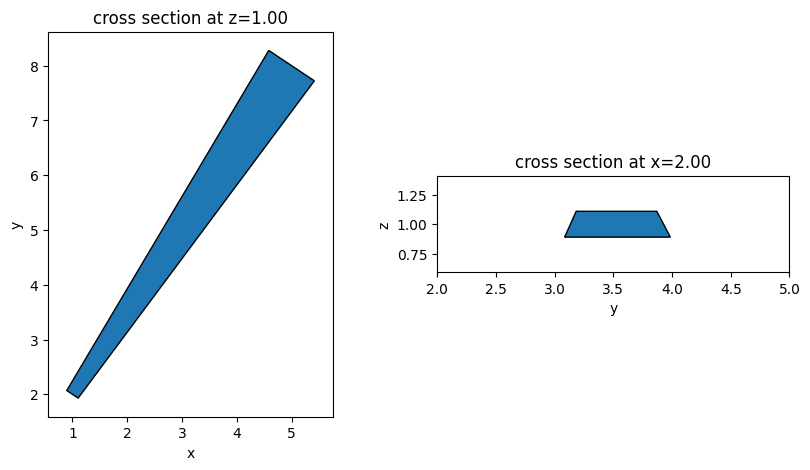
Ring#
Rings are commonly used structures in PIC to construct resonators. Due to the hole, we can not define one single structure for the ring. Instead, we define two half rings and combine them to make one full ring.
[6]:
def ring_resonator(
x0,
y0,
z0,
R,
wg_width,
wg_thickness,
medium,
sidewall_angle=0,
):
"""
This function defines a ring and returns the tidy3d structure of it.
Parameters
----------
x0: x coordinate of center of the ring (um)
y0: y coordinate of center of the ring (um)
z0: z coordinate of center of the ring (um)
R: radius of the ring (um)
wg_width: width of the waveguide (um)
wg_thickness: thickness of the waveguide (um)
medium: medium of the waveguide
sidewall_angle: side wall angle of the waveguide (rad)
"""
cell = gdstk.Cell("top") # define a gds cell
# define a path
path_top = gdstk.RobustPath(
(x0 + R, y0), wg_width - wg_thickness * np.tan(np.abs(sidewall_angle)), layer=1, datatype=0
)
path_top.arc(R, 0, np.pi) # make the top half of the ring
cell.add(path_top) # add path to the cell
# the reference plane depends on the sign of the sidewall_angle
if sidewall_angle >= 0:
reference_plane = "top"
else:
reference_plane = "bottom"
# define top half ring geometry
ring_top_geo = td.PolySlab.from_gds(
cell,
gds_layer=1,
axis=2,
slab_bounds=(z0 - wg_thickness / 2, z0 + wg_thickness / 2),
sidewall_angle=sidewall_angle,
reference_plane=reference_plane,
)
# similarly for the bottom half of the ring
cell = gdstk.Cell("bottom")
path_bottom = gdstk.RobustPath(
(x0 + R, y0), wg_width - wg_thickness * np.tan(np.abs(sidewall_angle)), layer=1, datatype=0
)
path_bottom.arc(R, 0, -np.pi)
cell.add(path_bottom)
ring_bottom_geo = td.PolySlab.from_gds(
cell,
gds_layer=1,
axis=2,
slab_bounds=(z0 - wg_thickness / 2, z0 + wg_thickness / 2),
sidewall_angle=sidewall_angle,
reference_plane=reference_plane,
)
# define ring structure
ring = td.Structure(
geometry=td.GeometryGroup(geometries=ring_bottom_geo + ring_top_geo), medium=medium
)
return ring
[7]:
ring = ring_resonator(
x0=2,
y0=4,
z0=1,
R=5,
wg_width=0.5,
wg_thickness=0.22,
medium=Si,
sidewall_angle=15 * np.pi / 180,
)
fig, (ax1, ax2) = plt.subplots(1, 2, figsize=(10, 5))
ring.plot(z=1, ax=ax1)
ring.plot(x=2, ax=ax2)
ax2.set_xlim(8, 10)
plt.show()
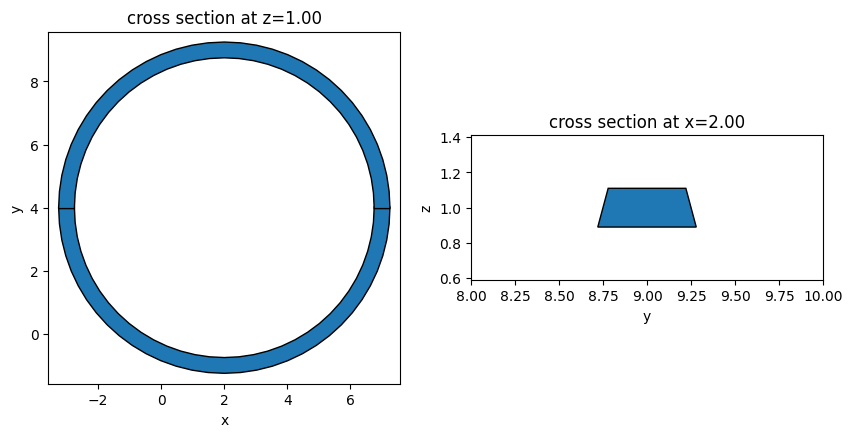
Race Track#
Similar to rings, race tracks are commonly used to construct resonators. The way to define a race track is similar to defining a ring.
[8]:
def race_track_resonator(
x0,
y0,
z0,
R,
wg_length,
wg_width,
wg_thickness,
medium,
sidewall_angle=0,
):
"""
This function defines a race track and returns the tidy3d structure of it.
Parameters
----------
x0: x coordinate of center of the race track (um)
y0: y coordinate of center of the race track (um)
z0: z coordinate of center of the race track (um)
R: radius of the circular part (um)
wg_length: length of the straight waveguide (um)
wg_width: width of the waveguide (um)
wg_thickness: thickness of the waveguide (um)
medium: medium of the waveguide
sidewall_angle: side wall angle of the waveguide (rad)
"""
cell = gdstk.Cell("top") # define a gds cell
# define a path
path_top = gdstk.RobustPath(
(x0 + wg_length / 2 + R, y0),
wg_width - wg_thickness * np.tan(np.abs(sidewall_angle)),
layer=1,
datatype=0,
)
# make the top half of the race track
path_top.arc(R, 0, np.pi / 2)
path_top.horizontal(x0 - wg_length / 2)
path_top.arc(R, np.pi / 2, np.pi)
cell.add(path_top) # add path to the cell
# the reference plane depends on the sign of the sidewall_angle
if sidewall_angle >= 0:
reference_plane = "top"
else:
reference_plane = "bottom"
# define top half race track geometry
race_track_top_geo = td.PolySlab.from_gds(
cell,
gds_layer=1,
axis=2,
slab_bounds=(z0 - wg_thickness / 2, z0 + wg_thickness / 2),
sidewall_angle=sidewall_angle,
reference_plane=reference_plane,
)
# similarly for the bottom half of the race track
cell = gdstk.Cell("bottom")
path_bottom = gdstk.RobustPath(
(x0 + wg_length / 2 + R, y0),
wg_width - wg_thickness * np.tan(np.abs(sidewall_angle)),
layer=1,
datatype=0,
)
path_bottom.arc(R, 0, -np.pi / 2)
path_bottom.horizontal(x0 - wg_length / 2)
path_bottom.arc(R, -np.pi / 2, -np.pi)
cell.add(path_bottom)
race_track_bottom_geo = td.PolySlab.from_gds(
cell,
gds_layer=1,
axis=2,
slab_bounds=(z0 - wg_thickness / 2, z0 + wg_thickness / 2),
sidewall_angle=sidewall_angle,
reference_plane=reference_plane,
)
# define race track structure
race_track = td.Structure(
geometry=td.GeometryGroup(geometries=race_track_bottom_geo + race_track_top_geo),
medium=medium,
)
return race_track
[9]:
race_track = race_track_resonator(
x0=2,
y0=4,
z0=1,
R=5,
wg_length=8,
wg_width=0.5,
wg_thickness=0.22,
medium=Si,
sidewall_angle=15 * np.pi / 180,
)
fig, (ax1, ax2) = plt.subplots(1, 2, figsize=(10, 5))
race_track.plot(z=1, ax=ax1)
race_track.plot(x=2, ax=ax2)
ax2.set_xlim(8, 10)
plt.show()
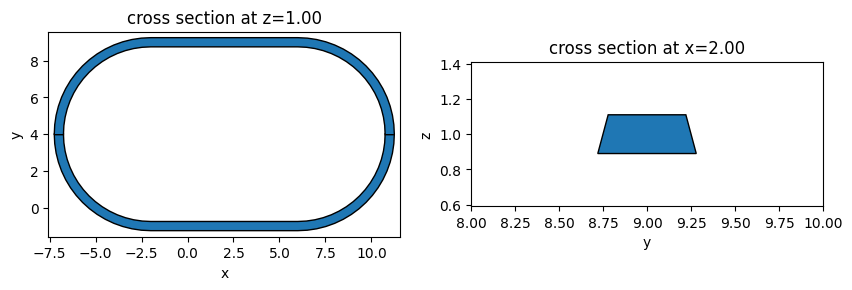
Waveguide Cosine S-bend#
Waveguide s-bends are commonly used in various PIC devices. The function cosine_sbend defines an s-bend using the cosine bend profile. Other s-bend profiles such as circular, sigmoid, or tanh can be incorporated in the same way. The cosine s-bend here interfaces with waveguides in the \(x\) or \(y\) direction and its bend direction can be controlled by the mirror parameter.
[10]:
def cosine_sbend(
x0,
y0,
z0,
wg_width,
wg_thickness,
bend_length,
bend_height,
medium,
orientation="x",
mirror=False,
sidewall_angle=0,
):
"""
This function defines a cosine waveguide bend and returns the tidy3d structure of it.
Parameters
----------
x0: x coordinate of the bend starting position (um)
y0: y coordinate of the bend starting position (um)
z0: z coordinate of the bend starting position (um)
wg_width: width of the waveguide (um)
wg_thickness: thickness of the waveguide (um)
bend_length: length of the bend (um)
bend_height: height of the bend (um)
medium: medium of the waveguide
orientation: orientation of the bend, either 'x' or 'y'
mirror: whether to mirror bend
sidewall_angle: side wall angle of the waveguide (rad)
"""
cell = gdstk.Cell("bend") # define a gds cell
path = gdstk.RobustPath((x0, y0), wg_width, layer=1, datatype=0) # define a path
if orientation == "x":
# define cosine bend for x orientation
path.segment(
(x0 + bend_length, y0),
offset=lambda u: -bend_height * np.cos(np.pi * (u)) / 2 + bend_height / 2,
)
# check if mirroring is needed
if mirror:
path.mirror((x0 + 1, y0), (x0, y0))
elif orientation == "y":
# define cosine bend for x orientation
path.segment(
(x0, y0 + bend_length),
offset=lambda u: -bend_height * np.cos(np.pi * (u)) / 2 + bend_height / 2,
)
# check if mirroring is needed
if mirror:
path.mirror((x0, y0 + 1), (x0, y0))
cell.add(path) # add path to the cell
# define geometry from the gds cell
bend_geo = td.PolySlab.from_gds(
cell,
gds_layer=1,
axis=2,
slab_bounds=(z0 - wg_thickness / 2, z0 + wg_thickness / 2),
sidewall_angle=sidewall_angle,
)
# define tidy3d structure of the bend
bend = td.Structure(geometry=bend_geo[0], medium=medium)
return bend
[11]:
bend = cosine_sbend(
x0=2,
y0=4,
z0=1,
wg_width=0.45,
wg_thickness=0.22,
bend_length=10,
bend_height=5,
medium=Si,
orientation="x",
mirror=False,
sidewall_angle=15 * np.pi / 180,
)
fig, (ax1, ax2) = plt.subplots(1, 2, figsize=(10, 5))
bend.plot(z=1, ax=ax1)
bend.plot(x=7, ax=ax2)
ax2.set_xlim(5, 8)
plt.show()
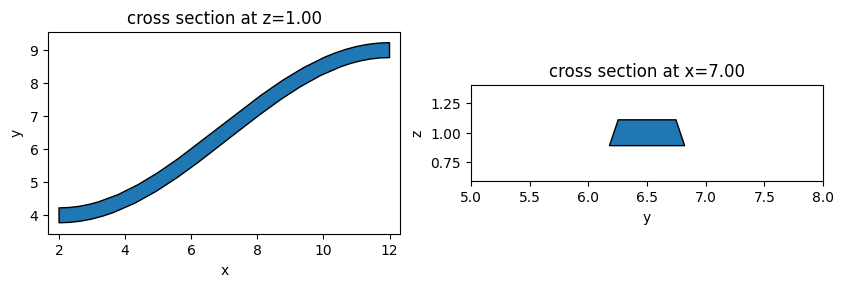
Waveguide Circular Bend#
Circular bends with an arbitrary bending angle and radius can be defined using the circular_bend function. Similar to the s-bend, the circular bend here interfaces with waveguides in the \(x\) or \(y\) direction and its bend direction can be controlled by the mirror parameter.
[12]:
def circular_bend(
x0,
y0,
z0,
R,
bend_angle,
wg_width,
wg_thickness,
medium,
orientation="x",
mirror=False,
sidewall_angle=0,
):
"""
This function defines a circular waveguide bend and returns the tidy3d structure of it.
Parameters
----------
x0: x coordinate of the bend starting position (um)
y0: y coordinate of the bend starting position (um)
z0: z coordinate of the bend starting position (um)
R: radius of the circular bend (um)
bend_angle: angle of the bend (rad)
wg_width: width of the waveguide (um)
wg_thickness: thickness of the waveguide (um)
medium: medium of the waveguide
orientation: orientation of the bend, either 'x' or 'y'
mirror: whether to mirror bend
sidewall_angle: side wall angle of the waveguide (rad)
"""
cell = gdstk.Cell("bend") # define a gds cell
path = gdstk.RobustPath((x0, y0), wg_width, layer=1, datatype=0) # define a path
if orientation == "x":
# define cosine bend for x orientation
path.arc(R, -np.pi / 2, -np.pi / 2 + bend_angle)
# check if mirroring is needed
if mirror:
path.mirror((x0 + 1, y0), (x0, y0))
elif orientation == "y":
# define cosine bend for x orientation
path.arc(R, np.pi, np.pi - bend_angle)
# check if mirroring is needed
if mirror:
path.mirror((x0, y0 + 1), (x0, y0))
cell.add(path) # add path to the cell
# define geometry from the gds cell
bend_geo = td.PolySlab.from_gds(
cell,
gds_layer=1,
axis=2,
slab_bounds=(z0 - wg_thickness / 2, z0 + wg_thickness / 2),
sidewall_angle=sidewall_angle,
)
# define tidy3d structure of the bend
bend = td.Structure(geometry=bend_geo[0], medium=medium)
return bend
[13]:
bend = circular_bend(
x0=2,
y0=4,
z0=1,
R=10,
bend_angle=np.pi / 2,
wg_width=0.45,
wg_thickness=0.22,
medium=Si,
orientation="y",
mirror=True,
sidewall_angle=15 * np.pi / 180,
)
fig, (ax1, ax2) = plt.subplots(1, 2, figsize=(10, 5))
bend.plot(z=1, ax=ax1)
bend.plot(x=0, ax=ax2)
ax2.set_xlim(8, 12)
plt.show()
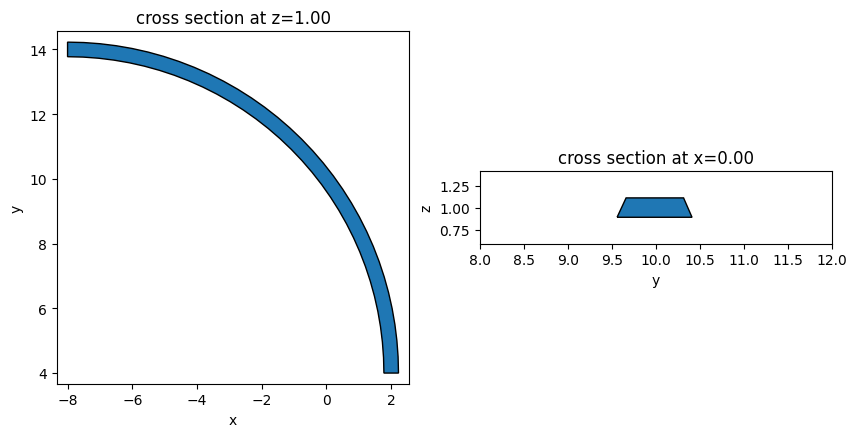
Directional Coupler#
A directional coupler (DC) composes of two waveguides brought into close proximity for a certain length. The function directional_coupler defines a symmetric DC.
[14]:
def directional_coupler(
x0,
y0,
z0,
wg_width,
wg_thickness,
wg_spacing_in,
wg_spacing_coup,
wg_length,
coup_length,
bend_length,
medium,
sidewall_angle=0,
):
"""
This function defines a directional coupler and returns the tidy3d structure of it.
Parameters
----------
x0: x coordinate of directional coupler center (um)
y0: y coordinate of directional coupler center (um)
z0: z coordinate of directional coupler center (um)
wg_width: width of the waveguide (um)
wg_thickness: thickness of the waveguide (um)
wg_spacing_in : spacing between the input straight waveguides (um)
wg_spacing_coup: gap size of the coupling region (um)
wg_length: length of the input straight waveguides (um)
coup_length:length of the coupling region (um)
bend_length: length of the bending (um)
medium: medium of the waveguide
sidewall_angle: side wall angle of the waveguide (rad)
"""
cell = gdstk.Cell("dc") # define a gds cell
# define a path
coup = gdstk.RobustPath(
(-wg_length - bend_length - coup_length / 2 + x0, wg_spacing_in / 2 + y0),
wg_width,
layer=1,
datatype=0,
)
coup.segment((-bend_length - coup_length / 2 + x0, wg_spacing_in / 2 + y0))
A = (wg_spacing_in - wg_spacing_coup - wg_width) / 4
coup.segment(
(-coup_length / 2 + x0, wg_spacing_in / 2 + y0), offset=lambda u: A * np.cos(np.pi * u) - A
)
coup.segment((coup_length / 2 + x0, wg_spacing_in / 2 + y0))
coup.segment(
(bend_length + coup_length / 2 + x0, wg_spacing_in / 2 + y0),
offset=lambda u: -A * np.cos(np.pi * u) - A,
)
coup.segment((wg_length + bend_length + coup_length / 2 + x0, wg_spacing_in / 2 + y0))
# add path to the cell
cell.add(coup)
# add the mirrored path to the cell
cell.add(coup.copy().mirror((x0 + 1, y0), (x0, y0)))
# define geometry from the gds cell
dc_geo = td.PolySlab.from_gds(
cell,
gds_layer=1,
axis=2,
slab_bounds=(z0 - wg_thickness / 2, z0 + wg_thickness / 2),
sidewall_angle=sidewall_angle,
)
# define tidy3d structure of the bend
dc = td.Structure(geometry=td.GeometryGroup(geometries=dc_geo), medium=medium)
return dc
[15]:
dc = directional_coupler(
x0=5,
y0=2,
z0=1,
wg_spacing_in=10,
wg_width=0.45,
wg_thickness=0.22,
wg_spacing_coup=0.1,
coup_length=5,
bend_length=6,
wg_length=2,
medium=Si,
sidewall_angle=15 * np.pi / 180,
)
fig, (ax1, ax2) = plt.subplots(1, 2, figsize=(10, 5))
dc.plot(z=1, ax=ax1)
dc.plot(x=5, ax=ax2)
ax2.set_xlim(1, 3)
plt.show()
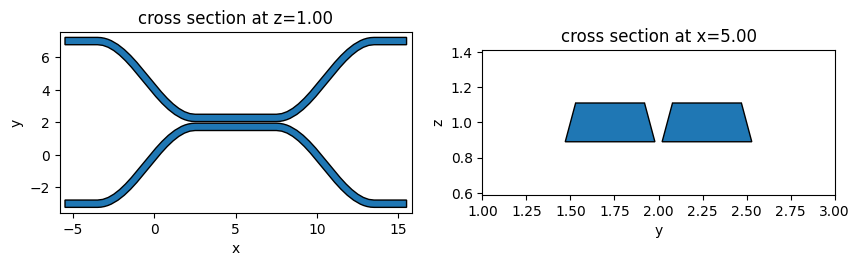
[ ]: